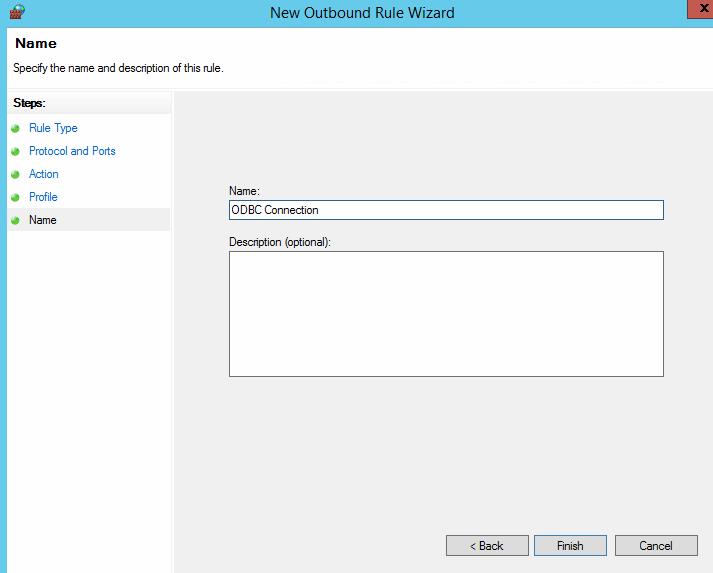Open Firewall rules for ODBC Connection
Issue: ODBC connection fails, when Windows Firewall is on.
Resolution: Creating Inbound and Outbound Rule for Windows Firewall on the Server.
Creation of Inbound Rule
We need to create Inbound Rule which will allow Sqlserver.exe to be accessed through the firewall.
- Windows Firewall > Advanced Security >
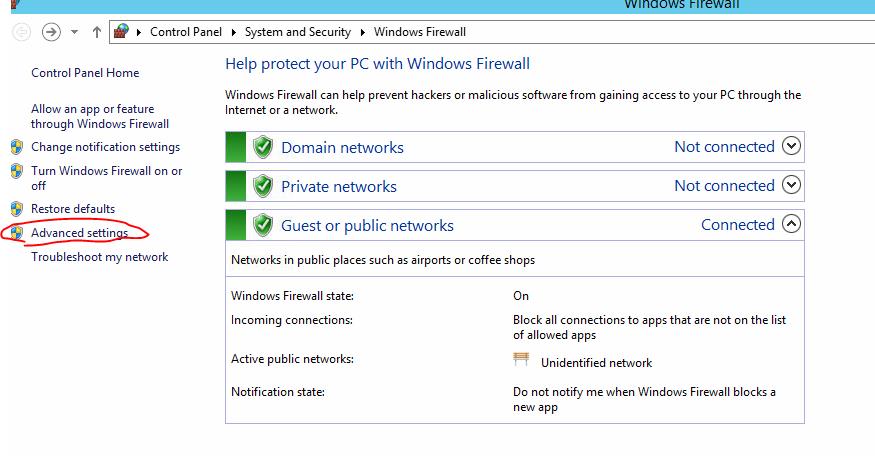
Select Inbound Rules > click New Rule
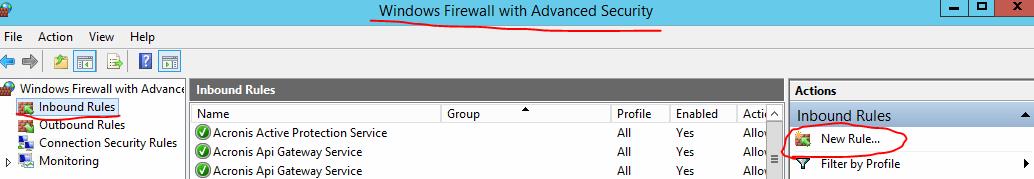
- Rule Type dialog box > select Program, click Next.
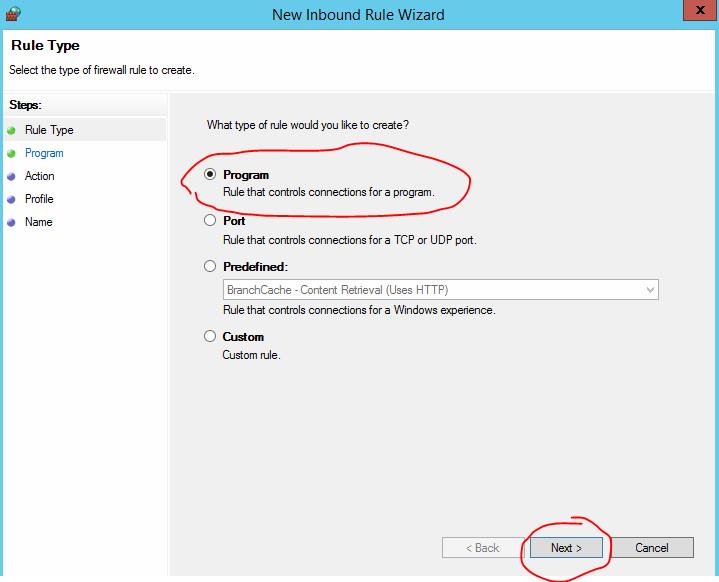
3 Select This program path. Default for Sqlservr.exe.
C:\ProgramFiles\Microsoft SQL Server\MSSQL12.MSSQLSERVER\MSSQL\Binn\sqlservr.ex
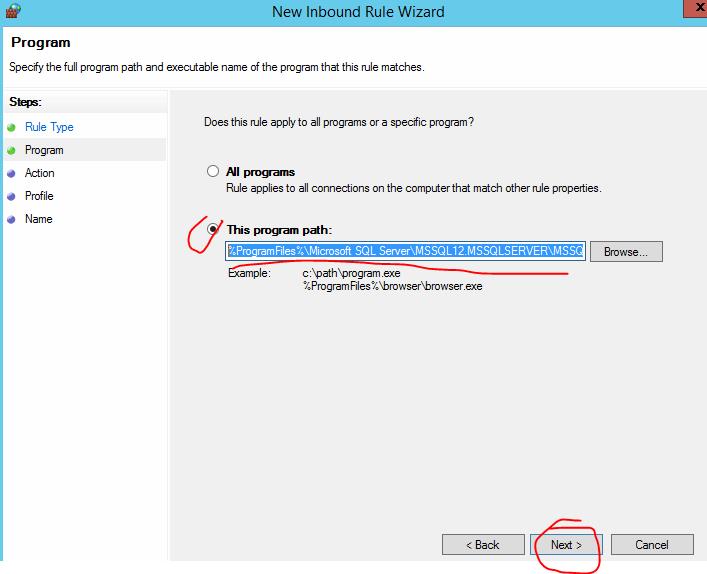
4. Click Next.
5 Action > select Allow the connection, click Next.
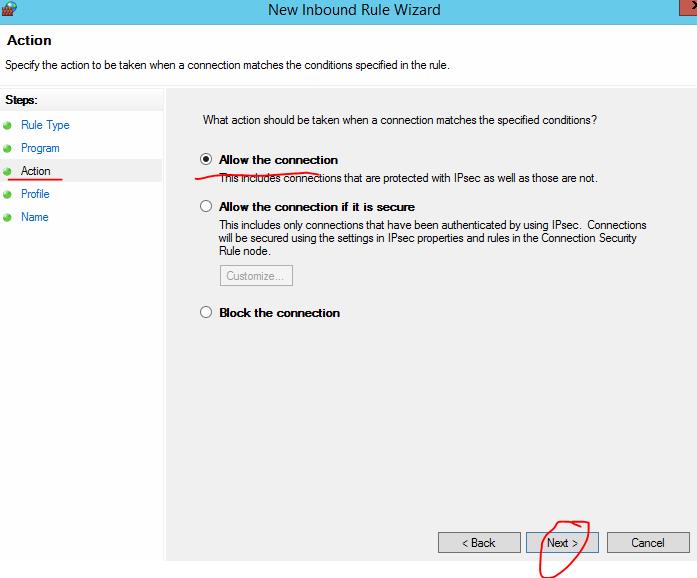
6. Profile dialog box, select the profile you need, click Next.
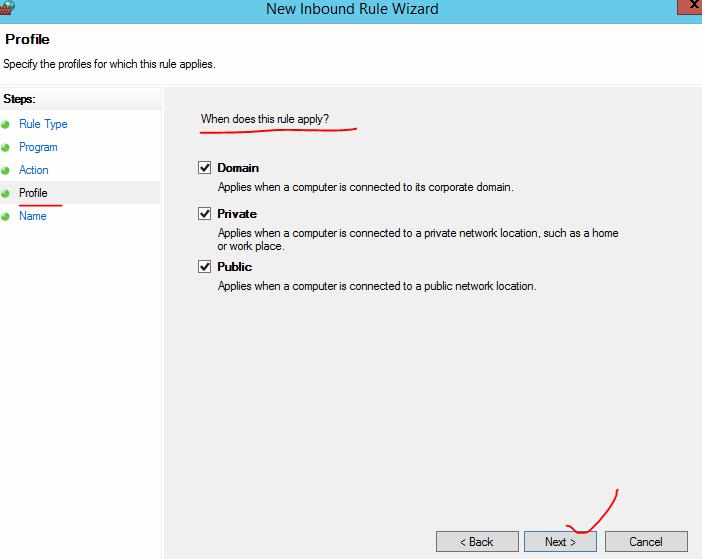
7. Name dialog box >, type a name and description for this rule, and click Finish.
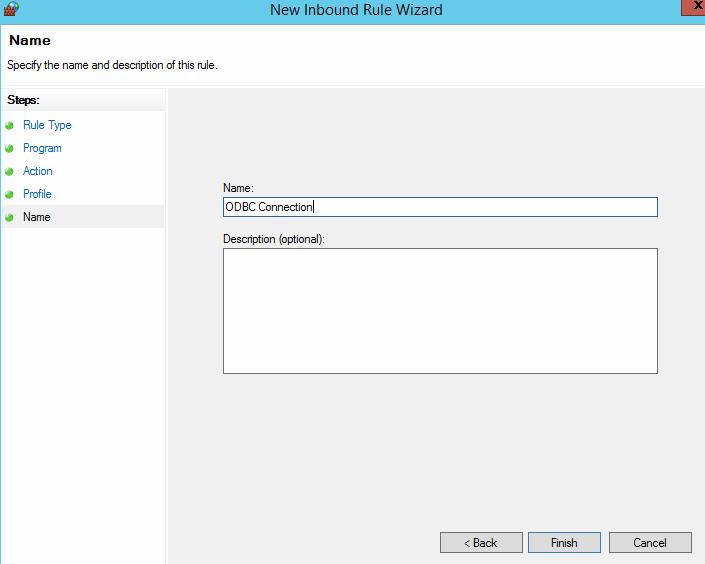
Creation of Outbound Rule
1. Windows Firewall > Advanced Security, select Outbound rules, click on the New Rule
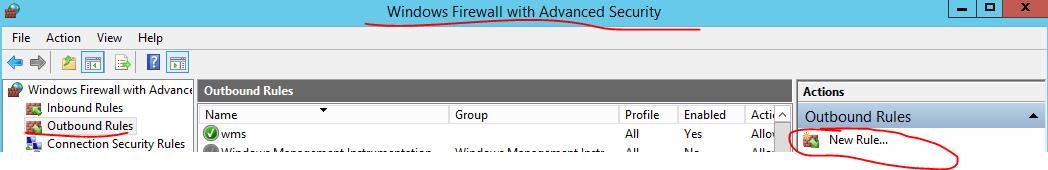
- Select Port, click Next.
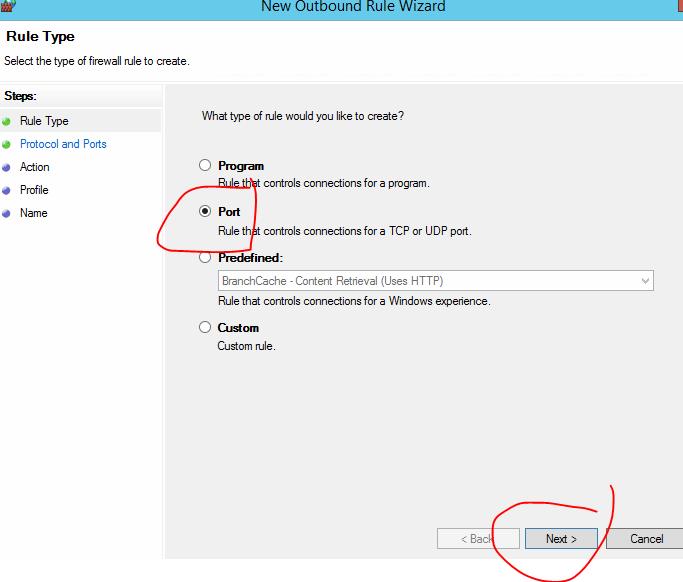
3., Select TCP. Select Specific local ports, type the port: 1433 (default Port). Click Next.
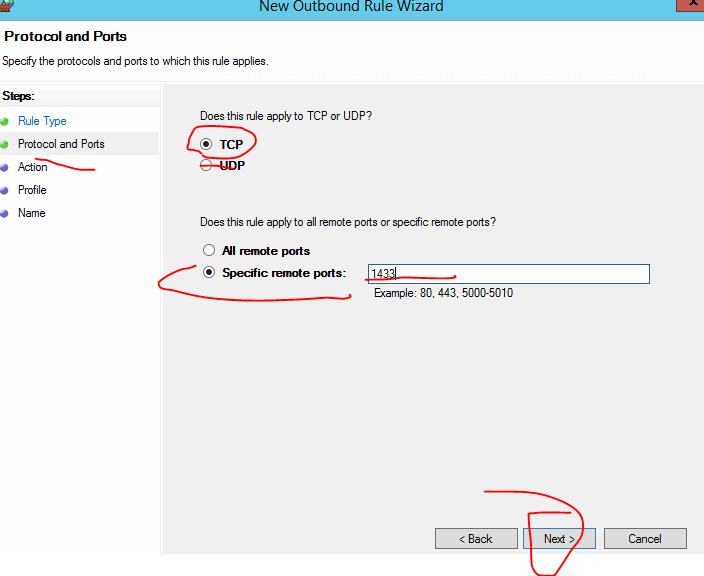
- Select Allow the connection, click Next.
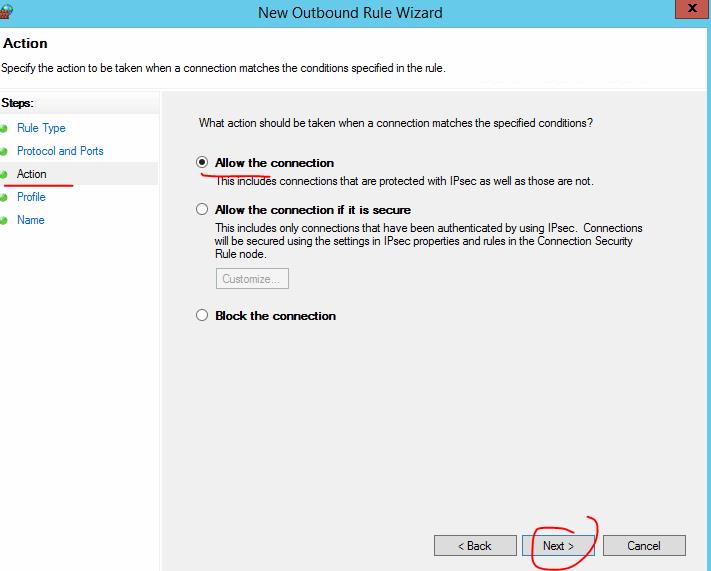
- Choose the profile when you want to connect to the Database Engine, and then click next.
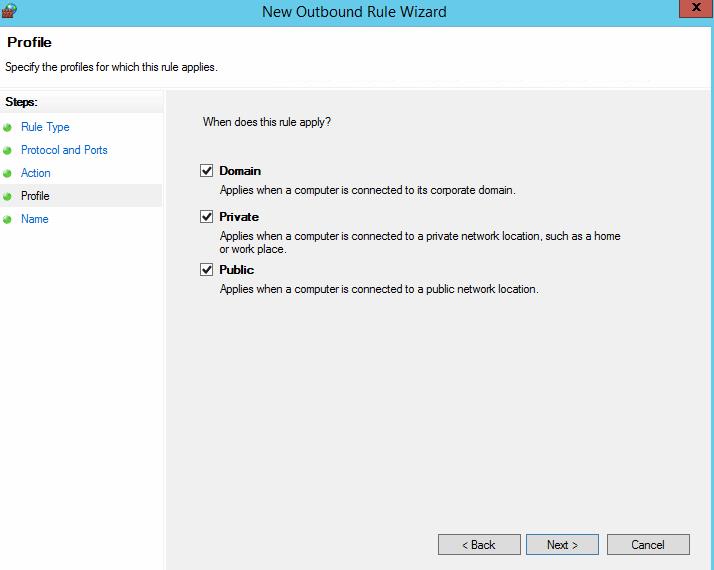
6. Type a name and description for this rule, click Finish.